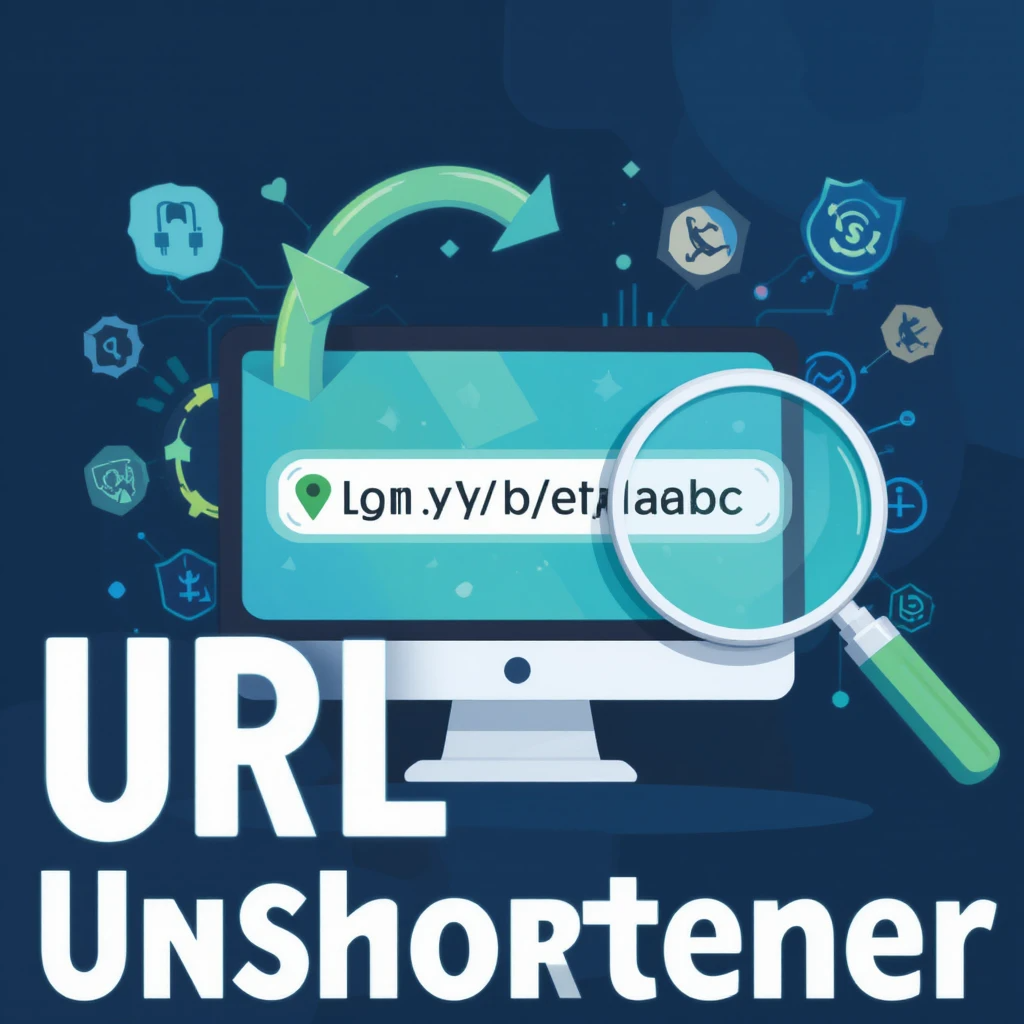
23
URL Unshortener – Expand Short Links Safely
A URL Unshortener expands shortened links to reveal their original destination. It helps improve online safety, avoid scams, and ensures transparent browsing.
In today’s digital world, shortened URLs are everywhere. From social media posts to emails, you often see links that look like bit.ly/xyz or tinyurl.com/abc. While these links are convenient and save space, they can also hide the final destination of the website. That’s where a URL Unshortener tool becomes useful.
What is a URL Unshortener?
A URL Unshortener is an online tool that takes a shortened link and expands it back to its original, full URL. This allows you to see exactly where a link will take you before you click it.
Why Do People Use URL Shorteners?
URL shorteners are popular because they:
- Make long links look cleaner.
- Save characters on social media platforms like Twitter.
- Help track clicks and analytics.
- Are easier to share in text messages or emails.
But the downside is that they can hide suspicious or unsafe websites.
Why Should You Use a URL Unshortener?
Here are some key reasons to use a URL Unshortener:
- Security – Check if a shortened link is safe before clicking.
- Transparency – See the real website address instantly.
- Avoid Scams – Protect yourself from phishing or harmful links.
- Save Time – Know where you’re going without opening unnecessary pages.
- Trust Building – Businesses can show customers the original link for clarity.
How Does a URL Unshortener Work?
The tool sends a request to the shortened link and retrieves the actual destination URL. This process is quick and doesn’t require you to click on the link yourself.
Benefits of URL Unshortener Tools
- Free and easy to use.
- Works with almost every shortening service (Bitly, TinyURL, etc.).
- Helps improve online safety.
- No technical skills required.
Conclusion
A URL Unshortener tool is essential in today’s internet landscape. It ensures transparency, protects users from hidden dangers, and helps people make safe browsing decisions.
Whether you’re an everyday user or a professional sharing links online, expanding shortened URLs before clicking is a smart step for security and trust.
Contact
Missing something?
Feel free to request missing tools or give some feedback using our contact form.
Contact Us